Before starting your lead program there are a few set up steps related to Ringy and your phone number that will greatly help you maximize your success rates with our leads. To-do number 1, Phone number registration, is MANDATORY before you begin calling the leads.
1) Visit this link, Free Caller Registry, and fill out the following sections in the form as shown below.
Calls per month: 2000″
1) Sync your Ringy with Ben’s account in order to inherit all of the premade texts and dispositions
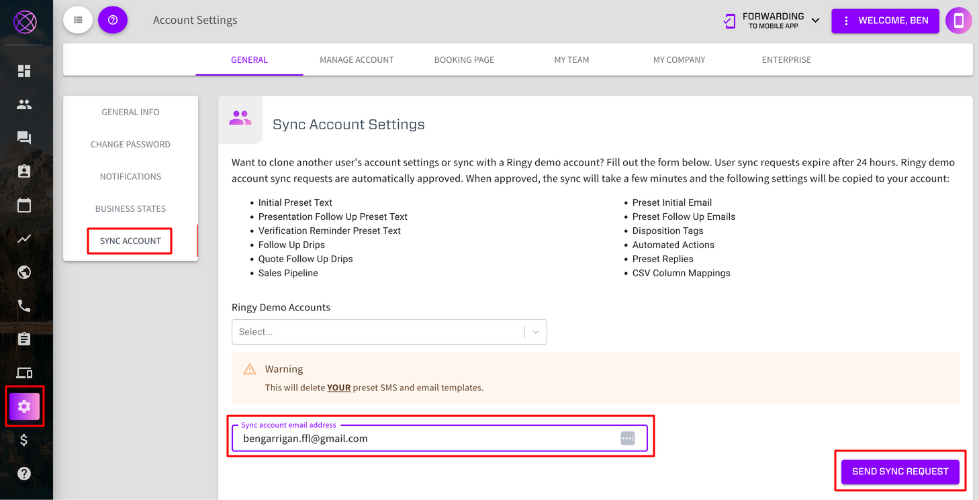
1) Change Ringy company name to “Legacy Financial”
3) Update lead vendor to perform initial text and assign lead disposition upon receiving the lead
Please fill out this form to transfer your existing information to our new system. Once completed, Lead Conex will send you an email prompting you to reset your password. Click “Forgot Password” in that email to create a new password and access your account.